How to be a citizen journalist; or, tips from a working independent journalist
Let me tell you why we are entering the era of the citizen journalist, or the independent journalist, and give some pointers to beginners who want to join the trend.
First, why do I think we're entering the era of the independent journalist? I held two section-editor positions at The Sun News in Myrtle Beach, S.C., during the past nine years. I was the business editor, and later I was the features editor. I left in March 2006 to pursue graduate studies and freelancing.
Within the past month or so, the newspaper killed six positions company-wide (and that's not the worst story in the industry). This increasingly common scenario reinforced, in my mind, the necessity of establishing myself as an independent journalist -- not just a blogger, but a journalist operating independently.
My time at The Sun News was important for my professional development. I attended the Knight Ridder Assigning Editors Seminar. I participated in a Committee of Concerned Journalists newsroom workshop. The value of that kind of training is nearly priceless, especially when combined with work in a busy newsroom.
The problem? Not everyone who wants to be a citizen journalist has that kind of training, nor can they access it quickly or easily.
And not everyone who wants to get into independent journalism can immediately grasp all the simple, easy ways to take advantage of online publishing tools, social networking sites, and social bookmarking.
Even so, if you're a beginner, the following tips will point you in the direction of professional sensibilities and blogging savvy.
Credibility
An important first step: Join the Society of Professional Journalists (membership information available at SPJ.org), and adhere to its Code of Ethics, available at http://www.spj.org/ethicscode.asp.
Your membership in the Society of Professional Journalists is something you can announce on your blog.
Of course, it won't make much difference if you do not stick to the Code of Ethics. Make a point of it.
Beyond that, have a credible source for everything you say, unless you're getting into a matter that is strictly speculation or opinion. Keep in mind that the Internet is full of phony experts and authorities. One thing the last few decades of journalism provided was a practiced sense of who was credible and who was a crank. In the Internet era, more vigilance is necessary.
Know-How
The Internet is an ever-evolving frontier, with the constant arrivals of new tools, and old tools still hidden in best-kept-secret status. How can a blogger possibly know every tool that is available, not to mention which tools to use and how to use them?
Fortunately, someone out there is trying to help you. The Annenberg School for Communication at the University of Southern California has been on top of the online-journalism and independent-journalism trends.
Annenberg publishes the Online Journalism Review, available at OJR.org. The site is packed with information on being an independent journalist, and it's free. Don't miss it. Take some time and dive in.
Don't fear the HTML
Another bit of important information you need to know: HTML, the basic programming language of Web sites.
Fear not. Don't worry if this is foreign to you.
You'll only need to know a little bit of HTML if you are going to use free blogging platforms like WordPress and Blogger. In fact, in most cases, you'll have step-by-step, easy guides on how to add HTML to your site.
For example, if you become an Amazon Associate -- enabling you to sell Amazon products through your site -- then Amazon.com will generate some code for you to copy and paste into your Web site. The only trick? Knowing where to paste the HTML. But it's not that hard to find. If your blog is hosted by Blogger, you will simply:
1. Click the "Layout" tab
2. Click "Add a page element"
3. A page will pop up with several page elements that you can add to your blog; click "HTML/JavaScript."
4. A window will open with a space to paste-in the HTML code. Paste, save, and then save the layout page. Your HTML function will appear on the page.
Social Networking, Social Bookmarking
You'll want to use HTML to add a special button from AddThis.com to your site.
AddThis.com offers free code that creates a button linked to several social networking and social bookmarking sites like Facebook, MySpace, StumbledUpon, Del.icio.us, and several others.
Such a function makes it possible for others to promote your blog or specific posts by linking your work to their Facebook, MySpace, etc., pages.
The AddThis.com button allows others to become part of your promotional efforts.
You'll also want to join sites like Technorati, which allow you to promote your blogs in other ways. Hit the site, sign up and you'll get it.
What is an RSS feed, and why do you need one?
Imagine having something like an email inbox, but instead of getting emails, you get blog posts from as many different blogs as you choose.
You no longer have to use the Favorites menu on your Web browser to get to each of your favorite blogs. You can just open this special reader, see the latest posts, click, and read them, all from a single Web site or a single software program.
Check out Bloglines.com. It's a free reader. Joining Bloglines is as simple as signing up for a free Yahoo or Hotmail account.
The pipeline that brings the blog posts to Bloglines (or another reader) is called a RSS feed. It's one of those terms that sounds more intimidating than it is.
Once you have a Bloglines account (or another reader), all you have to do is click a couple of times to "subscribe" to a blog's RSS feed.
RSS stands for "real simple syndication" or "rich site summary."
You need a blog with a RSS feed so other people can add your blog to their readers. WordPress blogs come with an automatic RSS feed.
Blogger does not. However, if you go to FeedBurner.com, you can follow the instructions to create a RSS feed for your blog. Then you'll need to add some of that HTML we talked about earlier (provided by FeedBurner), so a RSS button will appear on your site, providing a quick click for those who want to add your blog to their readers.
This is just the beginning
Best wishes, and if you start your own independent-journalism site, let me know. Maybe we can link to each other.

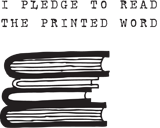









![Validate my Atom 1.0 feed [Valid Atom 1.0]](valid-atom.png)

No comments:
Post a Comment